1.1.1 Microsoft® AppSource (recommended)
STEP 1: Under the Home tab follow the button for Add-ins
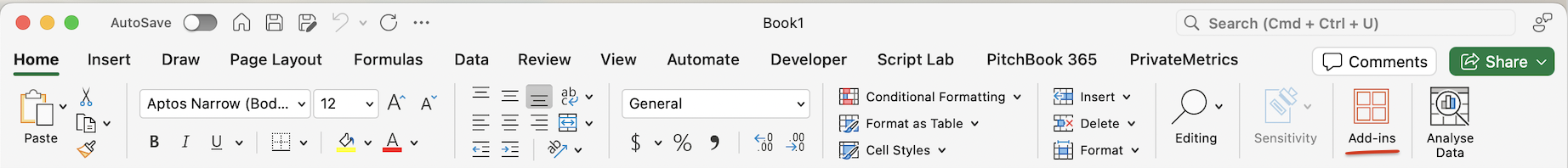
Note: If Add-ins is not visible, please do the following: On Windows, click on the File tab, go to Options > Customize Ribbon, and select the Add-in check box.
STEP 2: Under the store tab search for privateMetrics and click on Add.
Once done adding, it will be shown as a tab in Excel.
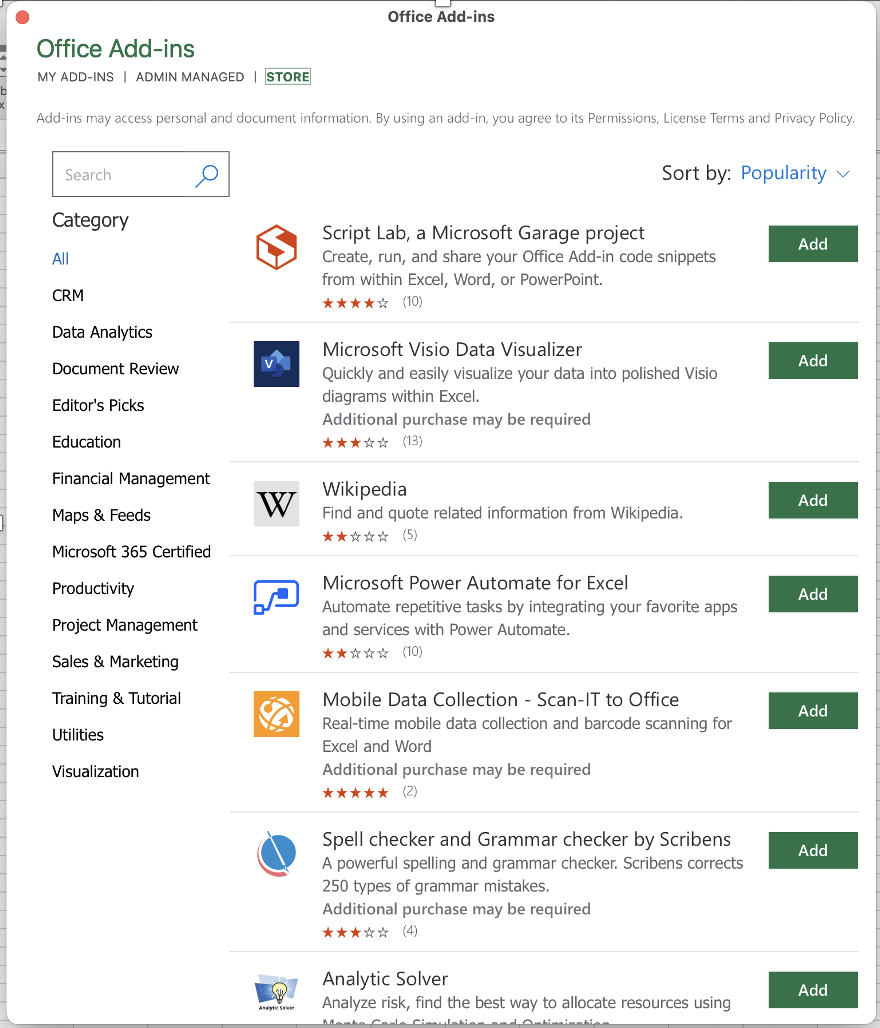
STEP 3: privateMetrics successfully installed
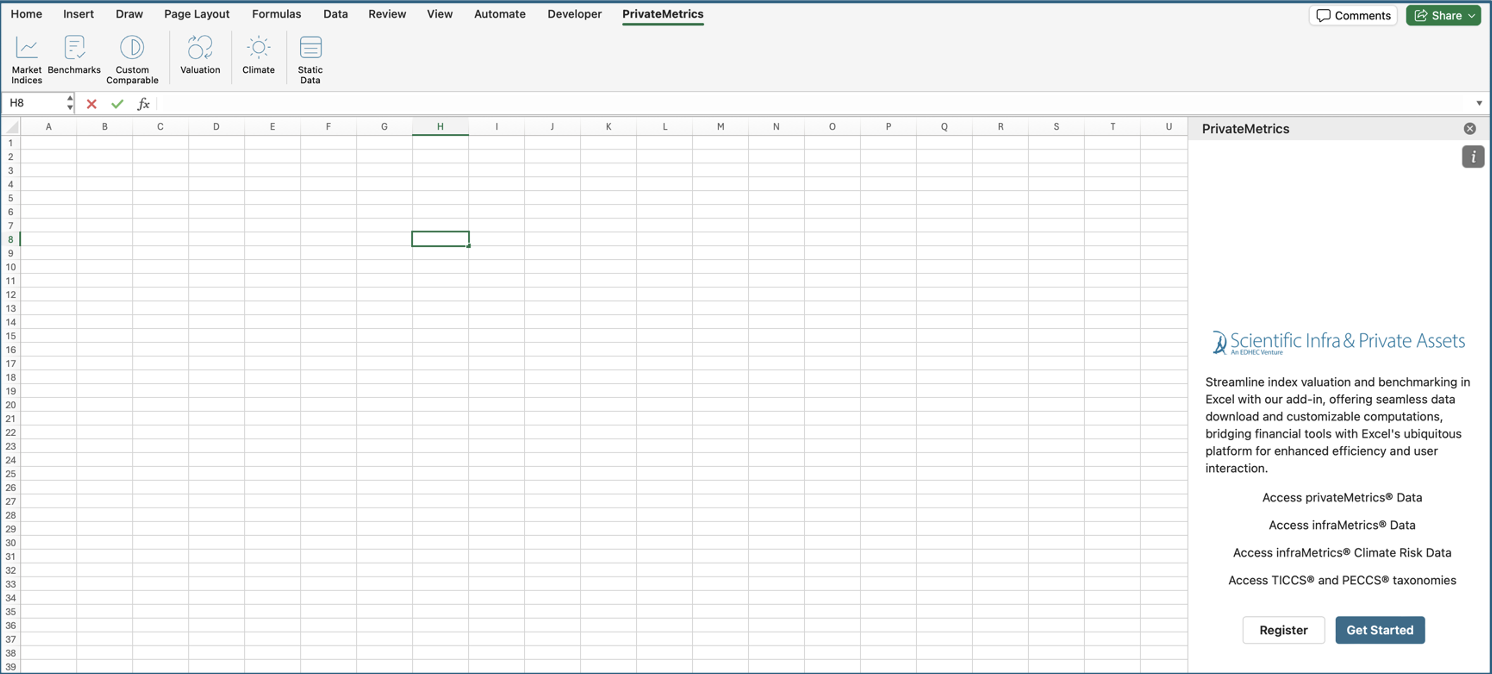
Once installed successfully, it will show the task pane. You are now able to log in.
