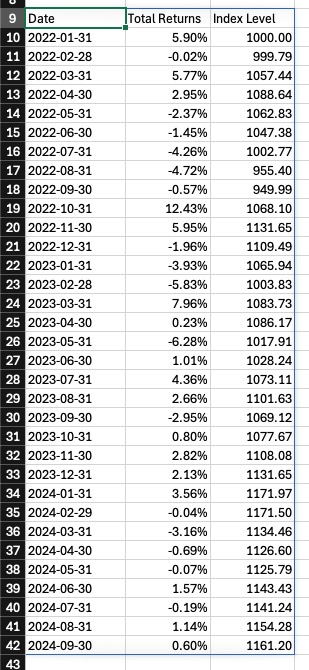1.9.2 Custom Indices Custom Function
The custom function is designed to view Total Returns and generate Index Levels for a specified PECCS Ticker.
To perform this action, the provided template sheet and table can be utilized. For detailed guidance on using this functionality, refer to this documentation.
Then these steps to be followed
Once the user has specified all the required values, they can proceed to generate the Index Levels using the Custom Indices custom function.
To do this, use the custom function:
CODE=PRIVATEMETRICS.CUSTOM_INDICES()Pass the relevant cell range as the argument. For example, based on the values in Fig 3 on the sample table page, the custom function's signature would look like this:
CODE=PRIVATEMETRICS.CUSTOM_INDICES(A1:D7)Here,
A1:D7represents the cell range containing the input values from the table. Ensure that the range accurately includes all necessary input data.Note: As the response generation involves complex computations, it may take some time to complete based on the processing requirements. Currently, the timeout has been set to 2 minutes. If the call isn’t executed within 2 minutes, it is retried 3 times with the timeout for each subsequent call being increased by 1 minute. Users are advised to wait until the process finishes.
Once the response is successfully received, the results are displayed in a tabular format within the sheet, providing the requested Index Levels and associated data.