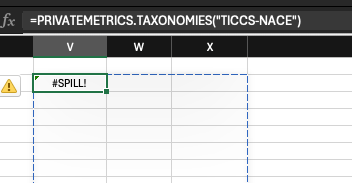1.8.1 Taxonomy task pane
You can see the taxonomy of our TICCS®, PECCS®, and TICCS®+ classification using Taxonomies task pane, as well as the mapping between TICCS® and PECCS® taxonomy into NACE taxonomy or EU taxonomy.
Open the PrivateMetrics tab, and click Taxonomies.
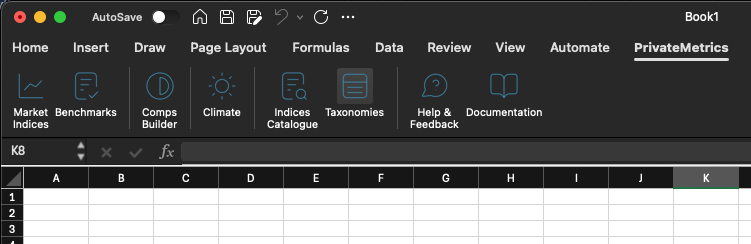
Select Taxonomies ribbon button
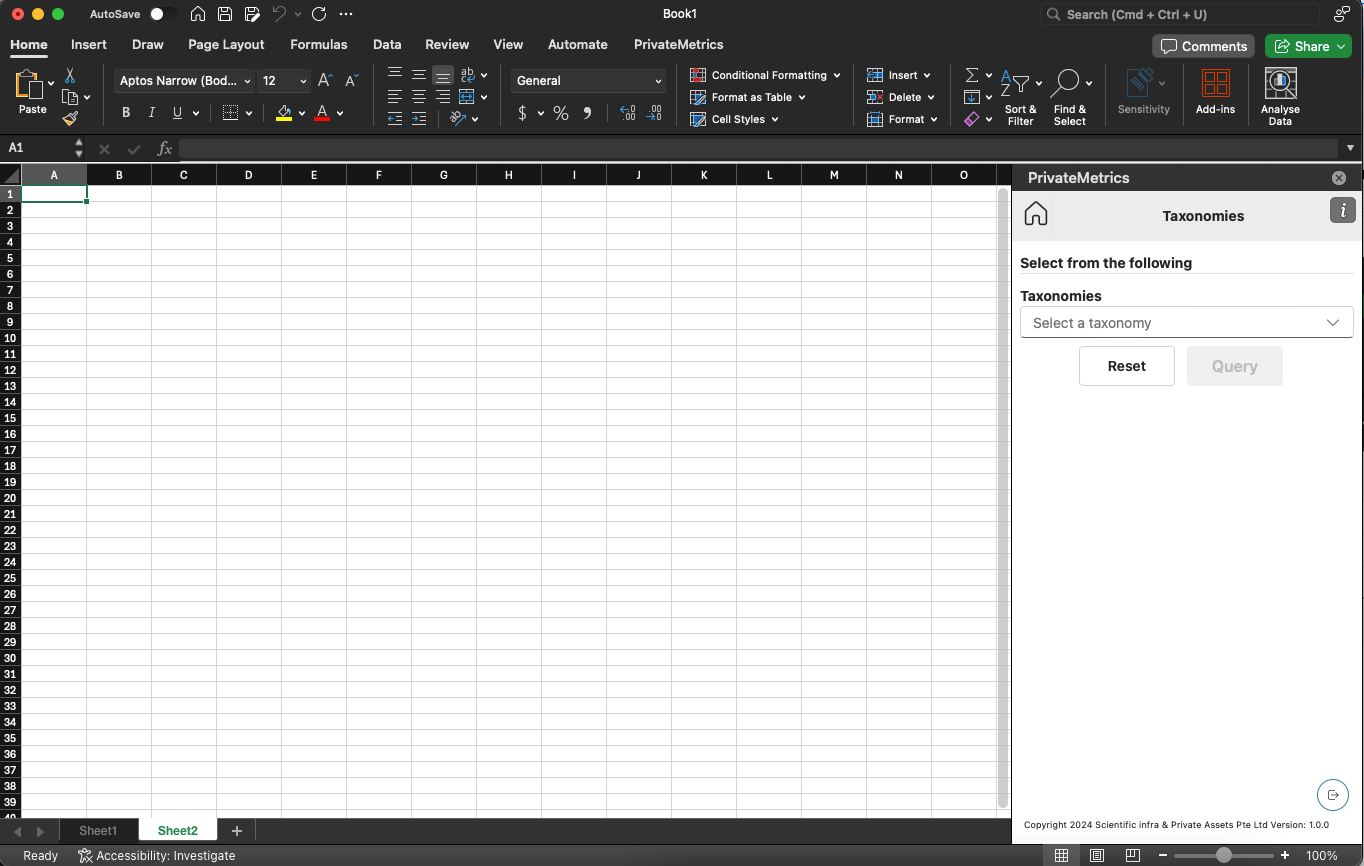
The task pane will be displayed on the right side of Excel
Select a taxonomy, or a mapping, from the dropdown list.
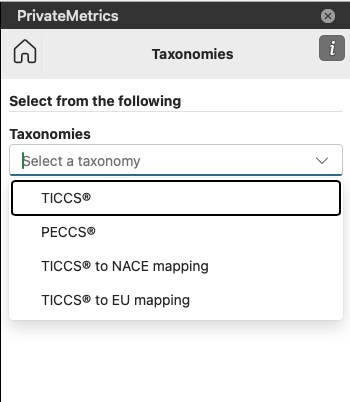
If you select a Taxonomy, you can optionally choose a specific pillar, or leave it to show the whole taxonomy.
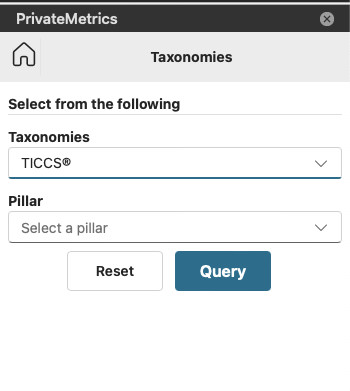
Pillar option is not needed if you choose a Taxonomy mapping (e.g. “TICCS® to NACE mapping”) as it always shows the entire mapped taxonomy.
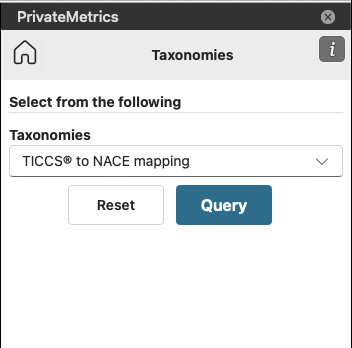
Click the Query button to get the data. This will build the custom function into your current active cell in your excel sheet, and will display the table.
Alternatively, you can clear the input(s) in this task pane using the Reset button.
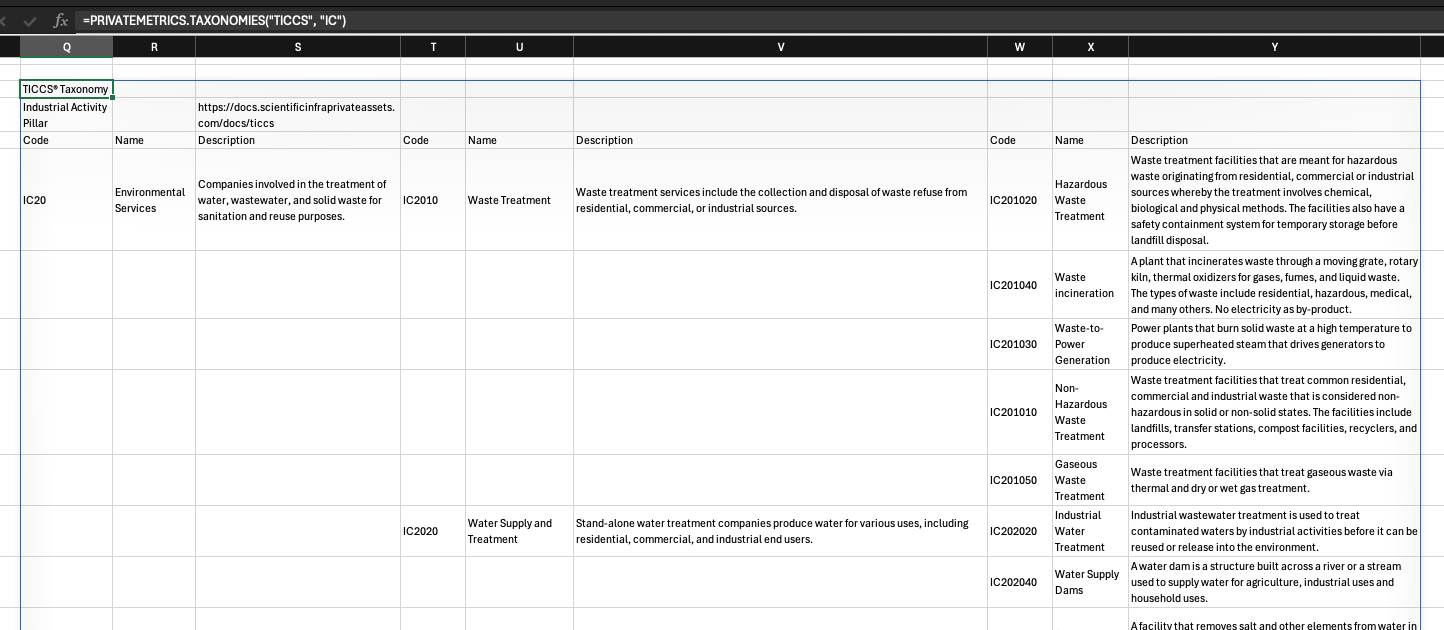
Example of TICCS® taxonomy
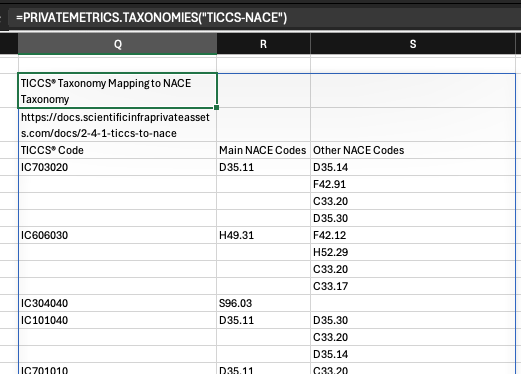
Example of TICCS® taxonomy mapping to NACE taxonomy
Note that the table will only show if it has enough space to display the data on the sheet. Otherwise it will show #SPILL! error. The blue border indicates how much space required to show the data. Clear the entire cell within the blue border to see the data.