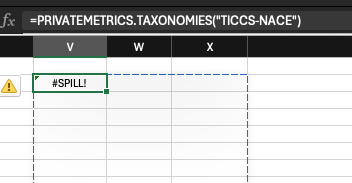1.7.1 Indices Catalogue task pane
Access to view all available indices, as well as their categories and Index ids used for other query functions.
Open the PrivateMetrics tab, and click Indices Catalogue
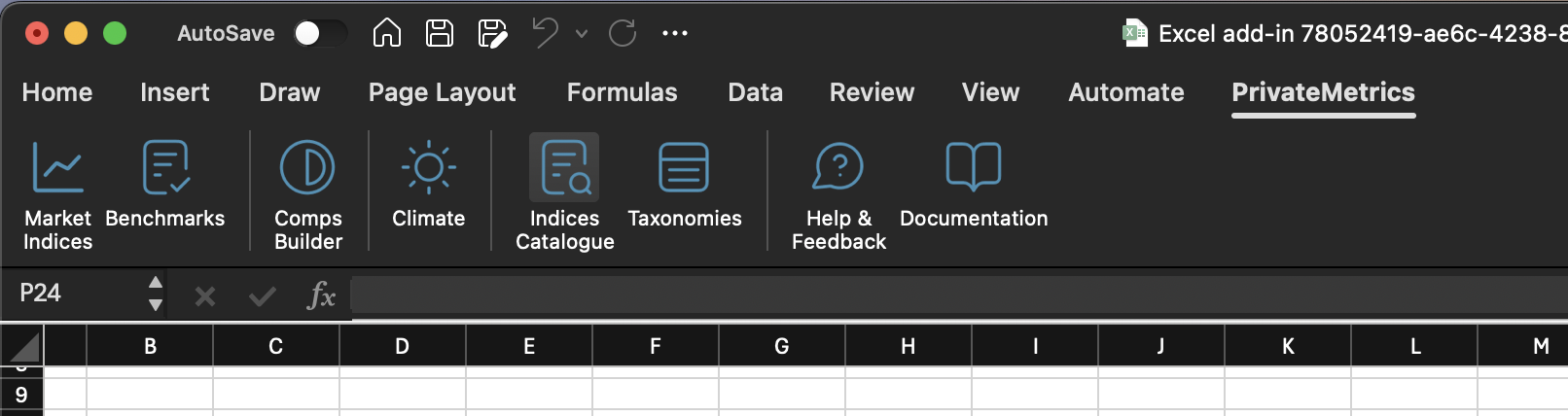
Select Indices Catalogue ribbon button
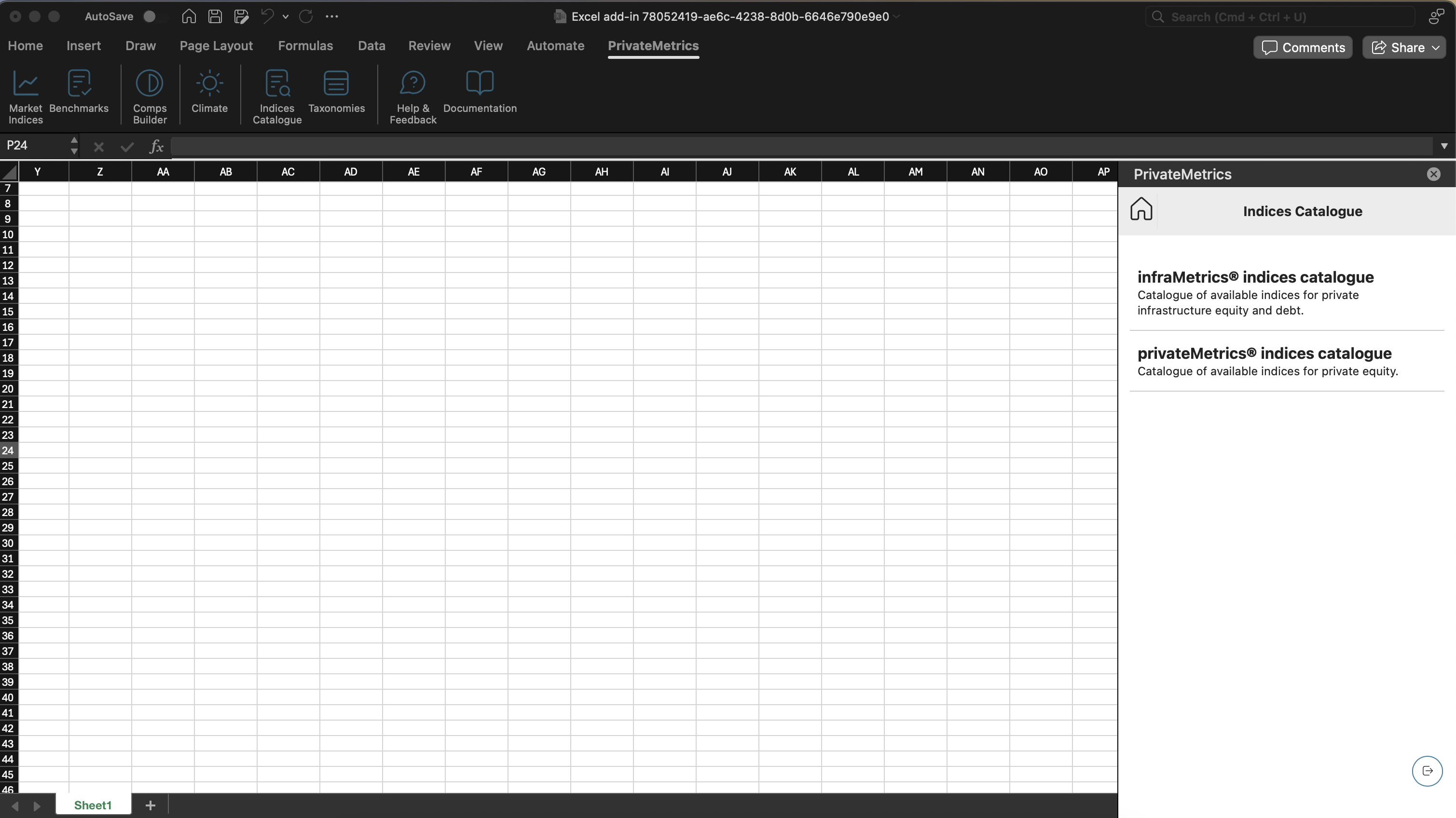
The task pane will be displayed on the right side of Excel
Select one of our product:
infraMetrics® indices catalogue - Catalogue of available indices for private infrastructure equity and debt.
privateMetrics® indices catalogue - Catalogue of available indices for private equity.
After selecting the product, you will see this layout.
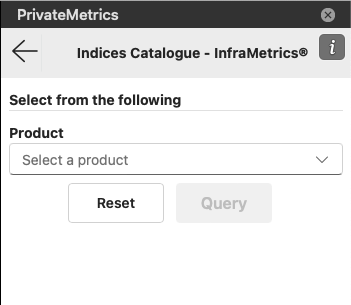
Initial layout of Indices Catalogue pane
Select 1 of the app. Choose Market Indices if you want to see indices available for Market Indices query, etc.
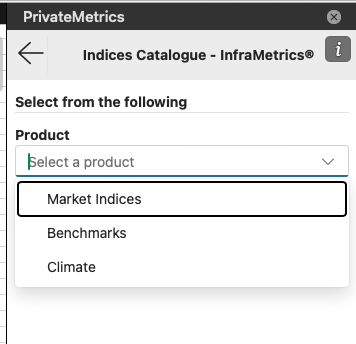
Choose an app
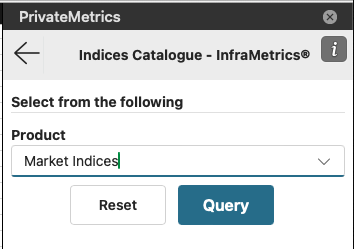
Once a product is chosen, click on Query button
Click on Query button to execute the function. This will build the custom function into your current active cell in your excel sheet, and will display the table.
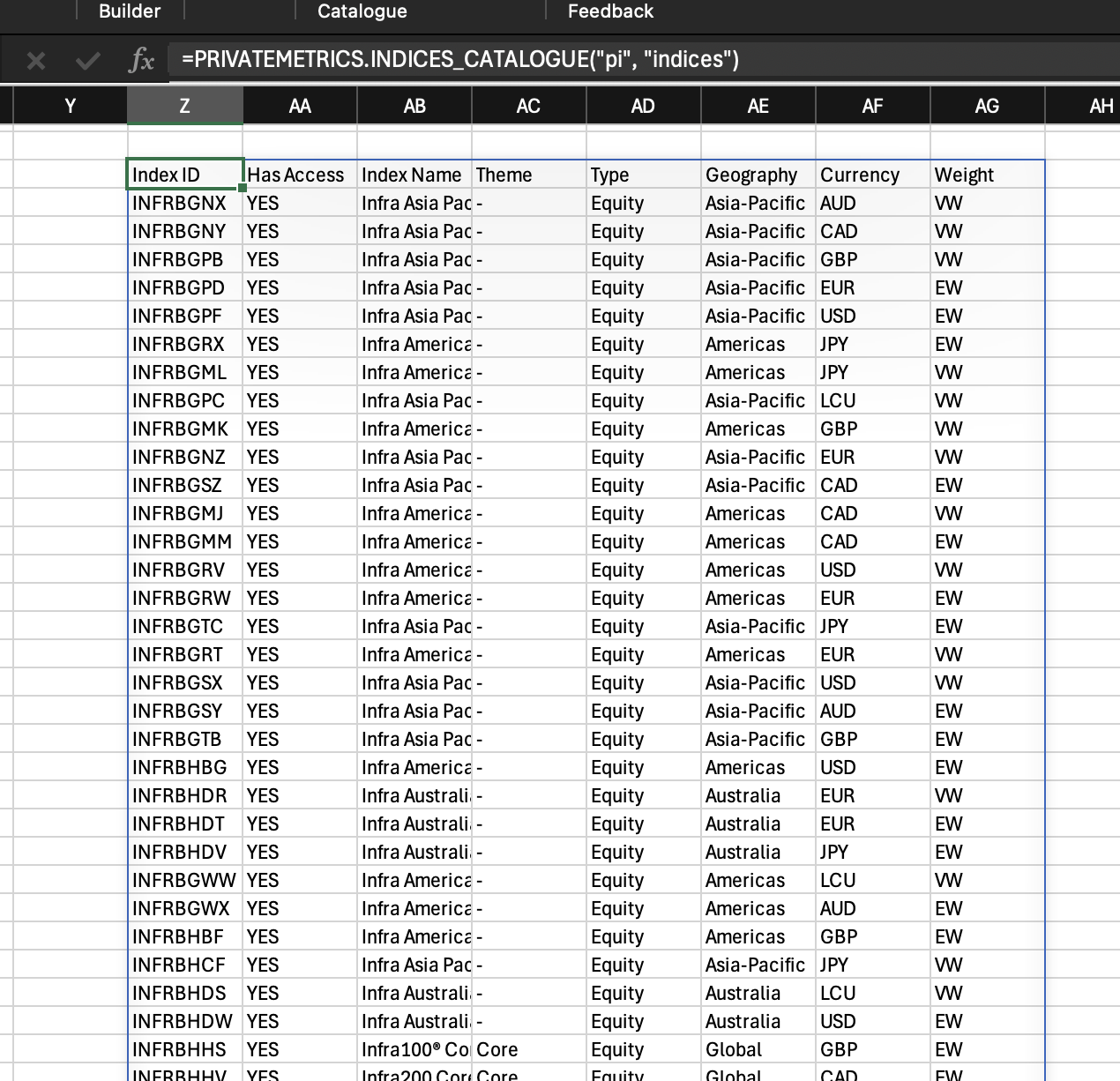
Indices catalogue query result shown in the active spreadsheet
Note that the table will only show if it has enough space to display the data on the sheet. Otherwise it will show #SPILL! error. The blue border indicates how much space required to show the data. Clear the entire cell within the blue border to see the data.